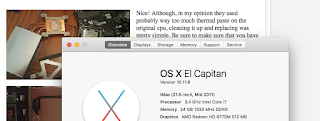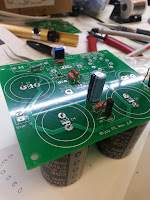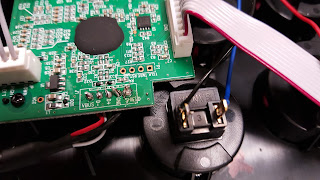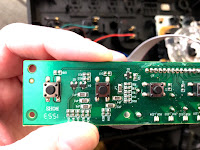I don't think you can see it very well, but there's a massive crack in the glass that spans the entirety of the screen. I didn't know this until after I took one of these apart that the glass portion of the screen is actually held on to it by some strong magnets. It was really easy to replace and (compared to buying a new iMac all together) was inexpensive to replace. It kind of makes you wonder why they decided to junk the computer.
Purdue Salvage, or the people that handed over to be tossed, decided that removing the hard drive and RAM would be a smart idea then scrapped the whole unit. So the entire process was sort of concerning because I could not confirm if there were other problems with the iMac itself, but I did the initial test of just starting it up and getting the three long(and really loud) beeps that indicated "RAM IS MISSING OR MAYBE HARDWARE IS NOT ACCEPTABLE"
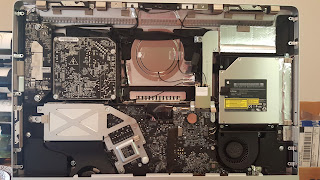
Initially I wanted to install a SSD into it rather than a HDD because it was already kind of an older unit and came stock with a core i5 processor so it could use the extra speed boost. I figured since I was trying to get it up and running again I would figure out if I could drop an i7 into it while I was taking it apart.
As it happens there are a number of different sites and probably dedicated people that have determined what kinds of processors (and probably other components) that can be swapped out of certain models of Apple computer products. Turns out, theory suggested that a core i7 could replace this model of iMac. I was still kind of hesitant however, because Apple does provide an i7 2600S processor which is a low power version of the processor, but they don't mention anything about the "full" version of the i7 2600 processor. Through my power of sleuthing and the internet I was able to find posts from people that allegedly replaced their processors with the standard core i7 2600 cpu, but no one showed any screenshots of this proving one way or the other. Come on internet, provide proof of these sorts of things. How else could you be trusted?
This was a pretty good sign. I tried using Other World Computing's HDD to SSD upgrade kit for my model of iMac. Unfortunately, I ran into some different problems. So, you can't use the Snow Leopard disk to install OSX because support for SSD wasn't available. Well that's okay, I have a Macbook Air with El Capitan and created an install USB drive with it. Try again, well, it managed to get past boot up and I was able to get to disk utility, but for some reason or another it managed to fail at the last portion of install. I still haven't determined why. I managed to get a lot of useful information and support from MacSales though. I spoke with someone named Bob Boldt with their sales team, not only is he awesome, but the entire staff that I've seen is incredibly helpful. I would strongly suggest that if you have any mac related issues/projects to check with them. They really do deserve it, credit where credit is due.

As a little side note, the first time I tried to install using the OSX disk, the drive didn't want to return it to me so I had to operate to remove it.

Anyways, after struggling with the SSD so long, I gave up and decided that I should just use one my left over HDD that I have sitting around with some outdated version of Linux on it. It managed to install El Capitan no problem. Hooray. I wanted to install OSX first before I opened the computer up to do cpu surgery because up to this point I didn't even know if the computer was functional. Now on to the surgery.
More useful information OWC has on their website, instructional videos (that's a direct vimeo link to the video that I found useful) that step you through installing their SSD. It is a cleverly disguised video that shows you how to install one of their SSD kits, but in reality it shows you how to take out the motherboard so that you can perform serious surgery. Apple did a good job at making everything compact and fit into it's little box, but like anything that is engineered to be compact becomes really difficult to use intuition to take apart. It's a shame they don't provide the information easily to repair their units.
There's the meat of it. Really nice, small, and a funny shaped head. The cpu is under that square bit (the heatsink) there on the right. There's a sticker that says, "warranty void if removed", but I'm not really sure what that means. I suspect it means this screw is the important one. Once you unscrew the four screws(Torx) you get access to the cpu and the rest is like replacing any other cpu in a computer.
 Nice! Although, in my opinion they used probably way too much thermal paste on the original cpu, cleaning it up and replacing was pretty simple. Be sure to make sure that you have the orientation correct. I nearly put it in flipped(180 degrees rotated not flipped) until I reviewed some of my photos to double check. Always be thorough. Good advice to anyone for
Nice! Although, in my opinion they used probably way too much thermal paste on the original cpu, cleaning it up and replacing was pretty simple. Be sure to make sure that you have the orientation correct. I nearly put it in flipped(180 degrees rotated not flipped) until I reviewed some of my photos to double check. Always be thorough. Good advice to anyone foranything... probably.
There see? Proof. You might have to look closely, but the top of the processor it says core i7 2600. Not 2600S, not core i5, it says i7 2600. It can be done. "But Steve that doesn't prove that it works." I hear you cry.
As I'm typing this post on my newly refurbished iMac, I can definitively say that the iMac 21.5" mid 2011 will accept the core i7 2600 processor and it is definitely not on fire.
I cut out the bit with the serial number. I am not sure if that's useful information to others, but if it is I probably don't want them to have it.
There it is. Core i7 2600 in an iMac that probably isn't supposed to have it in there. I haven't given up completely on the SSD, I'm going to be working on getting the SSD installed again and seeing if I can install OSX on it as the secondary drive. If that's successful, then I can make the HDD the secondary storage drive using the SSD for the main system. I also have been finding information about replacing the graphics card in this unit. Do I need it? Probably not, but I don't see why it wouldn't help or be a bad idea. This is now my little Frankintosh... ugh, that's a way better name than calling it Rorschach... why did I think of this now?
This was kind of fun, so if I figure out more information on a graphics card upgrade/replacement, I may make another blog post about it. I'll edit this post once I can get the SSD installed properly the way I want it to be. What did I learn from this? I learned that the cpu fan likes to be on all the time now and it is super loud, but that's okay because I have headphones for this sort of thing.